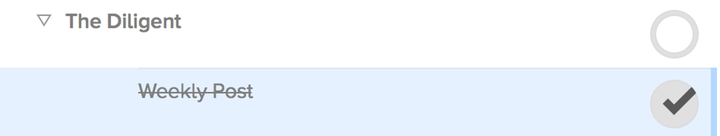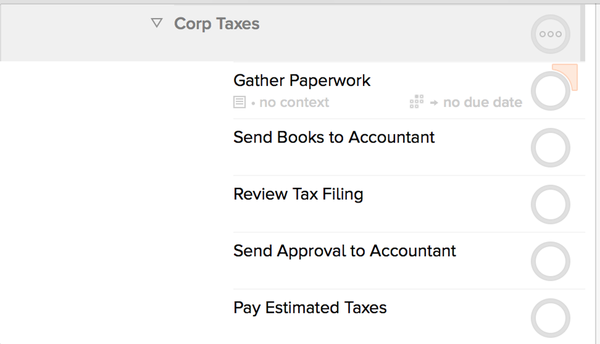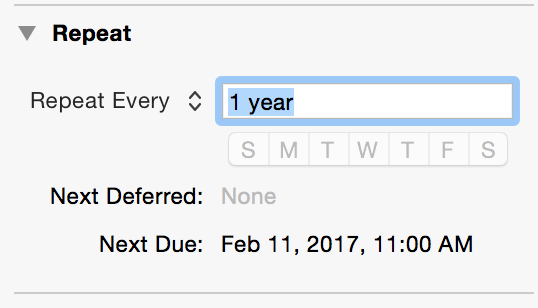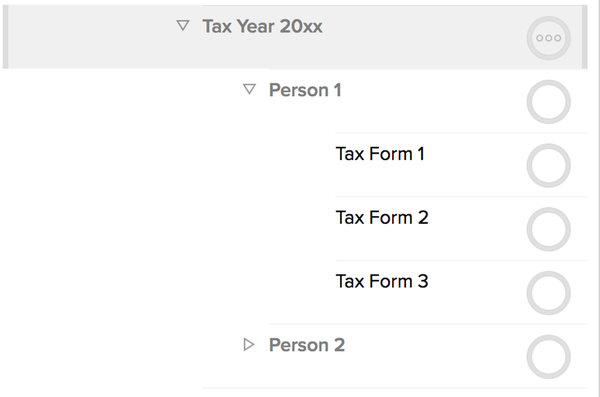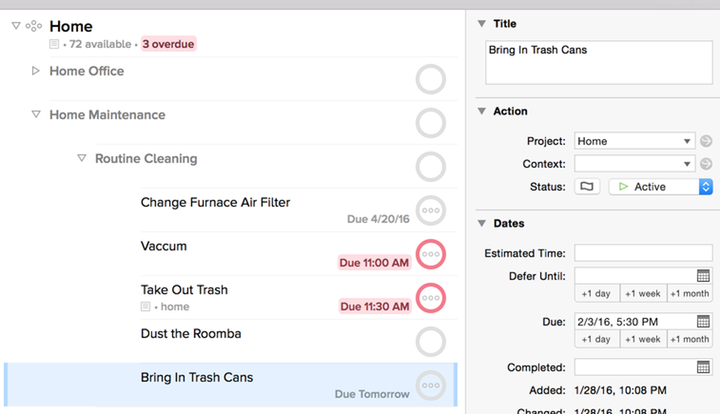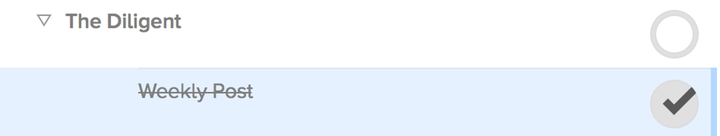Chores – a necessary evil. As a kid, I would do them when my mom told me. Living with roommates in college, I’d do them when I got around to it (and if nobody else had gotten to it first). It wasn’t until I had lived alone for a couple of years and found two-foot dust bunnies living under my bed did I realize how important it is to take care of chores regularly.
When dishes aren’t washed, they pile up. When the trash isn’t taken out, it starts to smell. When plants aren’t watered, they die. And I already told you what happens when you don’t vacuum.
Growing Up
So basically, I grew up and started to take care of business at home. But all this was still pretty simple when I lived alone. For the most part, I’d just wing it. Every once in a while, I’d forget to do something, but it was no big deal.
Today, I live in a bigger home, with one other person. Shared lives means shared responsibilities and a shared calendar. This means that winging it is no longer sufficient. So I took a page out of my work life and set up a system for organizing home chores with OmniFocus.
OmniFocus

OmniFocus (OF) is a personal task manager created by the Omni Group as part of their productivity suite of apps. I’ve been using this app for about four– to five years now (I can’t remember exactly how long). It’s the best thing I’ve found so far for keeping me on track at doing things that need to get done.
This app is pretty feature heavy, so it may be a bit of overkill to use just for the home. But if you’re already using it for work anyway, adding home management is a no-brainer. If you’re in the market for a task management app, it’s definitely worth taking a look.
For the home, I use OF to schedule all the routine maintenance work I mentioned above. In addition to that, I also use it to make sure taxes get done, bills get paid, doctors are visited, etc. I’d find it pretty difficult to get through a month without it.
How I OmniFocus at Home
Two things about OF I find make it useful for home task management:
- a hierarchical project structure
- scheduled, repeating tasks
The Task Hierarchy
If you’re at the point of scheduling your chores at home just to get them done, then you’re already probably juggling a lot of different things coming from multiple directions. (If not, then maybe take a look at some simpler alternatives below.)
OmniFocus lets you organize these many tasks into a multi-level hierarchy. This allows you to place related tasks together and manage them as a group (as well as individually).
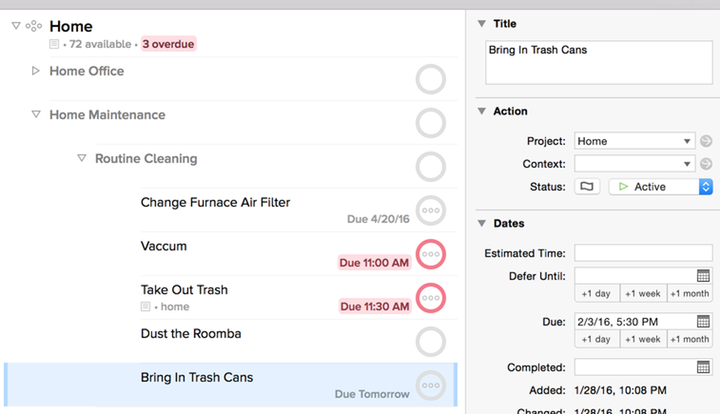
The top level in OF is known as a “project”. So I created a project called Home where I placed my home management related tasks. Under this project, I have various high-level groupings of things that need to get done:
- Home Office
- Home Maintenance
- Finances
- Automobiles
- Travel
- etc. (you get the picture)
For work related tasks, I have completely separate projects. (For instance, tasks for this blog are under a project named Diligent.) This keeps a clear separation in place.
For additional clarity, you can add as many layers as you want underneath the project. My Finances task, for example, has sub-items like Bills and Taxes. In turn, Taxes has 2015, 2016, etc.
The ability to organize tasks in this fashion, something missing from simpler “to-do” list apps, makes OF invaluable to me.
Scheduled and Repeating Tasks
Back when I lived in an apartment by the beach, (quick visual aside...

...okay, I'm back) one perk I had but didn’t realize at the time was the dumpster behind the building. Ask me what day trash pickup was – I had no clue. I still don’t. Anytime I had to take out the trash, I just brought it out back, no problem.
Today, I live in the suburbs. It’s a wonderful house with a great garden in the back, but there’s a schedule to picking up the trash. They come by every Wednesday, so by Tuesday evening, I need to make sure the bins are out front, ready for pickup.
Simple Tasks
This is where OF’s scheduling and repetition features come in handy. I have a task set to come up every Tuesday afternoon reminding me to take the bins out. For Wednesday evenings, I have another task reminding me to bring the bins back in.
Remembering to do this every week seems like a pretty simple thing, and it is. But forgetting to do it just once (and having to wait a whole extra week to get rid of trash) makes you appreciate having a system to remind you.
But of course, it’s not just the trash. I used to be a plant-killer. No longer – I have a weekly reminder to water the plants. I hate vaccuming, but when that reminder comes up, I at least think about doing it.
Infrequent and Important Tasks
Then there are the things that are truly easy to forget: tasks that come up much less frequently, yet are even more important.
- Bills need to be paid monthly – I have a checklist for the important ones that shouldn’t be missed.
- Regular dentist cleanings are now a thing (every six months).
And annual tasks won’t be forgotten either – we have an annual airconditioner checkup scheduled soon and the rowing machine will need a new water purified tablet in a few months.
These are all things that I pop into OmniFocus, then forget about until it reminds me.
It’s pretty great. If you need a task manager, you should try it out.
OmniFocus Alternatives
So that’s how I manage at home with OmniFocus. But if you don’t need something that powerful yet, then you can probably get by with these simpler apps:
Reminders
Reminders comes built into the iPhone, the iPad, and Macs, so there’s no additional cost to using it. You can schedule it to repeat on a regular basis, but that’s pretty much it. Organizing tasks is limited to creating separate “cards” for different groups of tasks.
This works for really simple things, but any level of complexity at all makes the app unwieldy.
Wunderlist
There are many other third party task-management apps on the app store. I highlight Wunderlist here because it is one that I actually use in addition to OmniFocus.
This app is a step above the stock Reminders app. In addition to scheduled and repeating tasks, it also gives you some basic organization capabilities (like folders and subtasks). It also has features for collaborating with other people (something I’ll write about in a future post).
Wunderlist isn’t for heavy-duty task management in the same way OmniFocus is, but it excels at what it does at a lesser cost.
A System
OmniFocus is just one part of the system I’m using to manage our home and my business. I’ll be writing much more about this and other topics on this blog.
You should let me know on twitter or tell me by email at hi@thediligent.xyz what you think or if you have any questions.
Thanks for reading!